In Ansible, the concept of a content collection was introduced with the release of Ansible version 2.10. Essentially, a content collection combines modules, roles, and plugins for playbooks into a single, cohesive unit. Initially, Ansible housed all its modules within the core Ansible package. However, as the number of modules increased, managing them became cumbersome. Each module required a unique name, and updates necessitated modifications to the Ansible core code.
To streamline this process, Ansible introduced content collections. These collections simplify the management and identification of modules by organizing them under specific namespaces. For example, ansible.builtin is one such namespace within Ansible that groups together a collection of built-in modules. These modules serve as essential components of Ansible’s core functionality and are readily accessible for use without the need for additional installation steps or dependencies.
Before checking the list of installed collections, ensure that you have completed the necessary steps for setting up Ansible and its execution environment. I have explained about Ansible Navigator and the Ansible execution environment in this article. Click here to read more.
To list Ansible content collections through commands, you can use the ansible-navigator command-line tool. Here are the steps:
List Installed Collections
You can use the following command to list the content collections already installed on your system.
ansible-navigator collections list
This command will display the list of installed collections along with their versions. Below screenshot showing collections after freshly installing Ansible Navigator and Its Execution Environment.
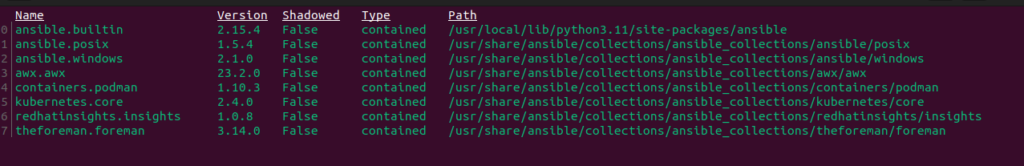
Here are some key aspects of ansible.builtin:
When you run “ansible-navigator doc -l”, it will display a list of available documentation topics in all listed collections that you can explore further using Ansible Navigator.
ansible-navigator doc -l
1 . Included with Ansible ‘ ansible.builtin ‘
ansible.builtin comes by default with Ansible. This means users can start to use these modules without installing more extensions or packages.
2. ansible.builtin Core Functionality
builtin modules collection covers a wide range of tasks and operations commonly encountered in Linux automation and infrastructure management like package management, file manipulation, user creation and system configuration, etc.
3. High Quality and Reliability
This collection is maintained and distributed by Ansible itself, so you can expect a high level of quality and compatibility. These collection modules undergo rigorous testing and keep up-to-date with new ansible releases.
4. Consistency and Compatibility
ansible.builtin modules are designed to work seamlessly with Ansible playbooks and other components of the Ansible automation platform. They adhere to a consistent syntax and interface, making it easy for users to integrate them into their automation workflows.
The built-in collection covers lots of tasks. In summary, ansible.builtin modules form the core part building blocks of Ansible automation, providing users with a comprehensive set of tools for managing and configuring their IT infrastructure. Whether you’re streamlining regular system administration tasks or coordinating intricate deployment workflows, ansible.builtin modules provide a dependable and adaptable foundation for your automation requirements.
