To implement available containers for deployment docker engine is one of the most important utilities. Hub provides a large number of containers developed by the community. It works as a service and uses a client-server architecture. Docker client CLI Tool is responsible for communicating with a server and Docker Server runs as a daemon on an operating system.
Prerequisites for Docker Installation
To install, you need a maintained version of CentOS 7 or CentOs 8 and 9 ( Stream) Archived versions aren’t supported or tested.
- CentOs 7 or CentOs 8 ( Stream ) , CentOS 9 ( Stream ) Operating System
- Centos-extras repository must be working
- Storage Driver needed
overlay2 - sudo user administrative privilege or root user access
- working yum repositories
Engines can be installed through a different method. One of the important methods is to add, set up the Yum repository, and install the package from there. Another method is the RPM package and script method. Here we will use the ease method for installation and upgrade tasks.
Installing Docker Engine using the Yum repository and utility
Before setting up, The yum utility we needed to install. A config manager utility to add the repository . so the yum-utils package will be installed. The below command will install that package.
# yum install -y yum-utils
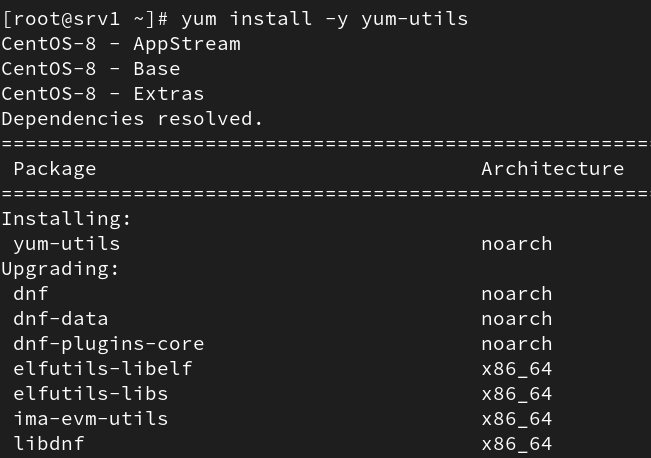
After the installation adds the yum repository to configure the yum repository. Use the below command.
yum-config-manager --add-repo https://download.docker.com/linux/centos/docker-ce.repo
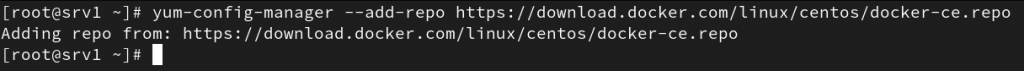
Step to Install Docker Engine Container
- To Install the latest version and contained use the below command
# yum install docker-ce docker-ce-cli containerd.io docker-buildx-plugin docker-compose-plugin
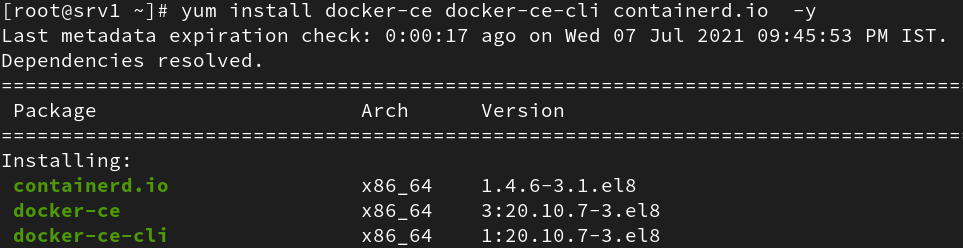
2. Start and Enable the container service.
# systemctl start docker # systemctl enable docker # systemctl status docker
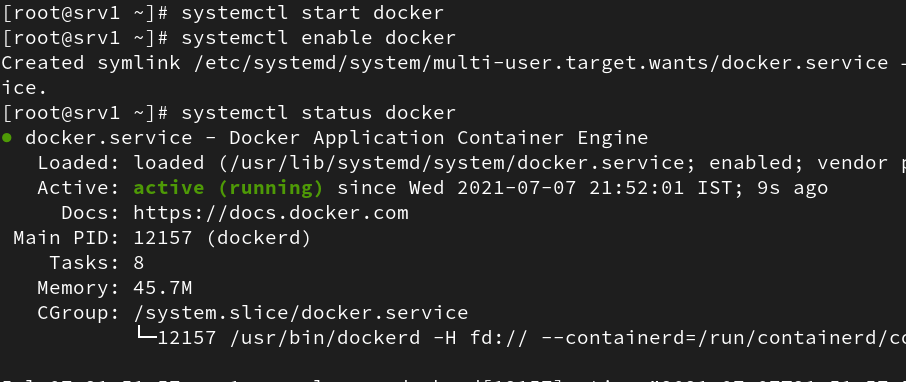
Verify by running the hello-world container image
# docker run hello-world
The output of the above command will show a text message of Hello message confirming the installation is working correctly.
More posts related to MySQL server setup. Setup & configure the MySQL docker container
