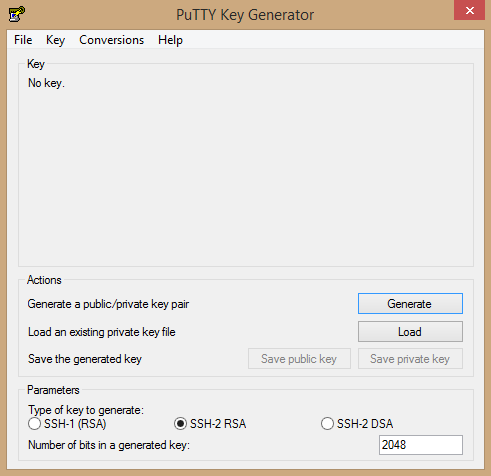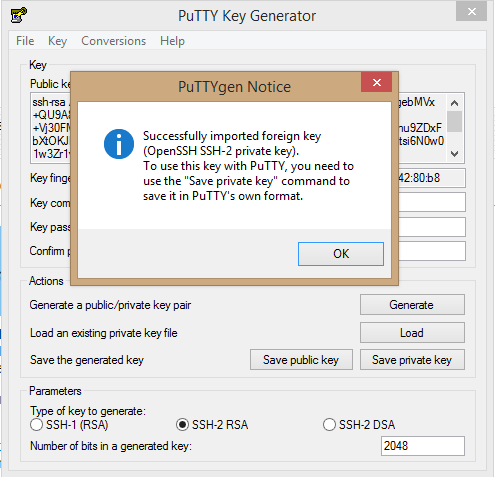The most used key pair format is the .pem (Privacy Enhanced Mail) file. which consists of both private and public keys. However, some applications and systems, such as PuTTY, require the use of a different key file format known as .ppk (PuTTY Private Key). This blog post serves as a step-by-step on how to generate a .ppk key file from a .pem key.
Many cloud servers, including Amazon, issue PEM key files for server access. However, when dealing with a Windows machine, connecting to the server via a PEM file isn’t feasible. Instead, the PPK (PuTTY Private Key) file format is required for establishing a connection. In this context, utilizing the PuTTY client to connect to an Amazon Linux Server mandates the use of a PPK file. Therefore, the creation and utilization of a PPK file become essential for seamless server connectivity on a Windows platform.
Step 1: Obtain a .pem Key
Before we proceed with the conversion process, make sure you have a valid .pem key pair.
Step 2: Download PuTTYgen
PuTTYgen is a key generation tool for PuTTY, and it includes the functionality to convert keys between different formats. If you haven’t already, download PuTTYgen from the official PuTTY website.
Step 3: Launch PuTTYgen
Open or Click on PuTTY Key Generator exe and click on the right side “Load” tab.
Step 4: Load the .pem Private Key
Open or Click on PuTTY Key Generator exe Set the file type and PEM file location like the below image select PEM file and click on the open tab.
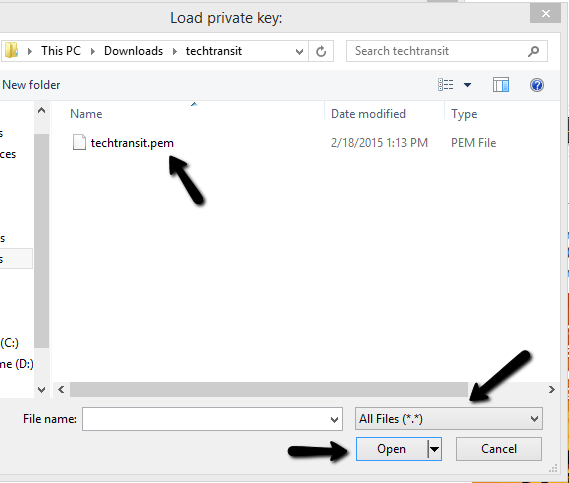
Step 5: Save the Private Key as a .ppk File
PuTTY Key Generator will detect the configuration that it needs and we just need to click on “Save private key” and Now save your save ppk key for use of the PuTTy client.
Now you can connect your server or Amazon EC2 Server using this .ppk file.
Congratulations! You have successfully generated a .ppk key file from a .pem key. You can now use the newly created .ppk private key with PuTTY or any other application that supports this format.