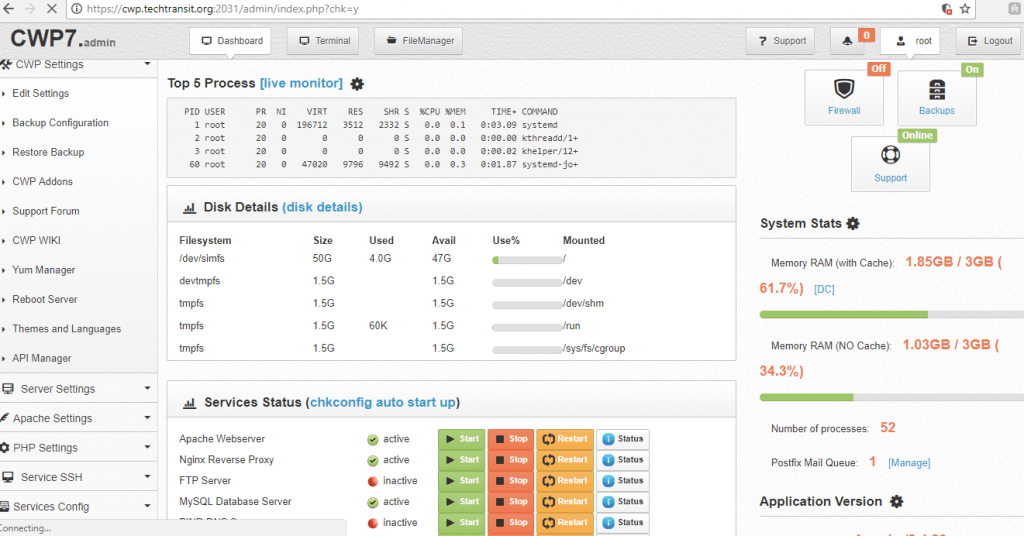In this article, our goal and objective will be the installation of the CWP Control Web Panel. Control web panel is open-source software, which helps in managing web hosting effectively and efficiently for users.
Like the Cpanel / WHM CWP Panel is also has admin web access and users panel access separately. and It is free of cost. Control Web Panel also provides a demo for a client, who wants to test or demo before installation. You can get demo details from here. DEMO CLICK HERE
Control Web Panel official sites provide us installation script web URL that will automate the installation of CWP Panel that script will take approximately 30 to 60 min. Below are the system requirements and server preparation steps.
Prerequisites System Requirements and Server Preparation
- You should have the root access or root access privilege of the server and Try to be logging in as a root.
- You should have a freshly installed Operating System from scratch and below is the list of the operating systems, you can pick one of them and the server should have static IP Addresses. CWP suggests for best performance his hosting servers.
Operating System :
CentOS 7 MINIMAL Stable Version
CentOS 8 & 9 Stream
Rocky Linux 8 & 9
Alma Linux 8 & 9
Oracle Linux 7 & 8
Till 8 Version any of above operating system is currently Recomended but 9 version is in beta phase and also old php version is also removed and only PHP 7.4 to 8.3 are supported . So currently highly recomended to use till 8 Version .
- Set the server hostname in FQDN format. The hostname does not match any domain, which you are planning in configure in the server domain list. For example: if you want to configure domain example.com in your server then you can use a hostname like hostname.example.com as a fully qualified hostname.
To set the Hostname command, please follow the below steps.
# hostnamectl set-hostname cwp.techtransit.org
- Memory Requirement: 64-bit OS needed a minimum of 2 GB RAM. Recommended Memory is 4 GB for a fully functional system.
- Minimum disk space needed 10+ GB. You will surely need more hard disks as you are using them for web hosting setup, so this will be according to your needs.
- Prerequisite steps for control panel installation :
Install EPEL on the repository on the Latest Version 8 Linux Operating system through the below command :
# yum install https://dl.fedoraproject.org/pub/epel/epel-release-latest-8.noarch.rpm
The below commands are for basic needed requirements and server update steps.
# yum -y install wget
# yum -y update
# reboot
Steps for Control Web Panel (CWP) Installation
Below are three steps for panel installation, we will download the Control Web panel authorized script. Execute for installation that will automate the installation of the panel.
For CentOS Stream, Alma, Rocky, and Oracle Linux Version 8
# cd /usr/local/src # wget http://centos-webpanel.com/cwp-el8-latest # sh cwp-el8-latest
For CentOS Stream, Alma Linux, Rocky Linux 9 Version
# cd /usr/local/src
# wget http://centos-webpanel.com/cwp-el9-latest
# sh cwp-el9-latest
After the installation completes successfully, You will get all the credentials details at the end of the script executed. Now you can access Control Web Panel using your server’s IP address or domain name in a web browser:
Normal URL : http://SERVER_IP:2030 SSL URL : https://SERVER_IP:2031 Username: root Password: your root password