Last Updated on 3 months by Sachin G
This post provides a practical guide on utilizing tmpfs Linux systems. tmpfs is a temporary filesystem that resides in RAM, offering faster access compared to traditional disk storage. It’s particularly useful for handling temporary files, application caches, and log files, thereby enhancing system performance.
Linux tmpfs uses RAM to store a temporary filesystem.it is typically created on RAM. Since RAM is volatile and faster than static storage, and can improve performance if the process involves temporary files. Temporary filesystems (tmpfs) allow users to create and manage volatile storage in RAM. it is an excellent method for handling temporary files and directories, enhancing performance and responsiveness.
The primary function of a RAM disk is to store application caching folders, log files, or temporary data. It reduces the need for the hard drive, speeding up the process.
Create and Mount tmpfs
Step 1: Check Support
First, confirm before creating that your Linux kernel supports tmpfs. Most modern Linux kernels support it by default.
Step 2: Create and Mount tmpfs
The filesystem is automatically created when mounting via a command such as the following. We will see how to mount tmpfs in a Linux system.
Create a mount folder to use your tempfs RAM disk.
mkdir /ramdisk
Use the mount command to create a RAM disk and mount. The below command will mount temporarily, we can use also /etc/fstab for permanent mounting.
Syntax:
mount -t [TYPE] -o size=[SIZE] [FSTYPE] [MOUNTPOINT]
Mount tmpfs example :
mount -t tmpfs -o size=256M tmpfs /ramdisk
[TYPE] RAM disk type.
[SIZE] is the size to use for the file system.
[FSTYPE] Type of RAM disk to use.
Example
mount -t tmpfs -o size=256M tmpfs /ramdisk
If you have to make it available after reboot then you can edit the /etc/fstab files and add below the following line:
tmpfs /ramdisk tmpfs size=256M,mode=0777 0 0
In the example [TYPE] of the ramdisk, the size of the Ramdisk will be used for the ramdisk. type of ram disk like ext4, ext3, ext4 ,xfs, tmpfs .
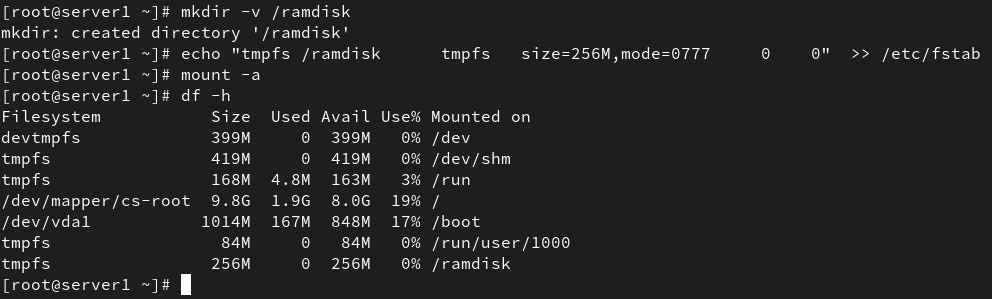
You can see in the above screenshot that /dev/shm is automatically created. It is a temporary storage filesystem that uses RAM, known as tmpfs. The latest kernel versions automatically build it as shared memory. It is a writable directory with special sticky bit permissions for security reasons.
If you want to unmount then you can run below :
umount /ramdisk
Step 3: Utilize tmpfs
With the attachment complete, we can now use it for temporary storage needs. Any files and directories created here will reside in RAM, providing quick access.
According to my view this approach offers an effective solution for managing temporary data efficiently in Linux systems. Whether you require a fast and volatile storage space for caches, logs, or other transient data, it provides a flexible and responsive option. Feel free to experiment with it and customize it to suit your specific requirements.

I’m Sachin Gupta — a freelance IT support specialist and founder of Tech Transit. I’m certified in Linux, Ansible, OpenShift (Red Hat), cPanel, and ITIL, with over 15 years of hands-on experience. I create beginner-friendly Linux tutorials, help with Ansible automation, and offer IT support on platforms like Upwork, Freelancer, and PeoplePerHour. Follow Tech Transit for practical tips, hosting guides, and real-world Linux expertise!
