Last Updated on 1 month by Sachin G
In this post, I will share how to diagnose and optimize your Linux system’s boot performance using systemd-analyze. These commands explore essential commands like systemd-analyze time, blame, and critical-chain to identify bottlenecks, measure startup delays, and improve overall boot efficiency.
Now, in most of the latest Linux distributions, Systemd is the default init system and has lots of new features. Systemd is designed for boot-up performance.
Now, through the systemd tool system-analyse, we can see the execution tree of systemd and analyse systemd status data. This will help in investigating of failure and the boot procedure is stuck on a unit, you would have the capacity to pinpoint the estimated area for your more profound examination.
Here I am showing four basic interesting commands to look at boot performance. This utility will work on CentOS, RHEL, Fedora, Ubuntu.
- Systemd-analyze
- systemd-analyze blame
- systemd-analyze critical-chain
- systemd-analyze plot
# systemd-analyze
OUTPUT :
Startup finished in 1.189s (kernel) + 2.012s (initrd) + 10.425s (userspace) = 13.626s
systemd-analyze, which will show timing insights about the boot procedures. To check the amount of time spent in user and kernel space on boot, run cthe ommand below:
systemd-analyze blame
This will show a list of all running units, requested when they were introduced. This data may be utilized to streamline boot-up times. This output may be misdirecting as the startup of one service load is slow because it waits for the other service to complete initialization.
# systemd-analyze blame
systemd-analyze critical-chain
To analyse in which units critical points in the start-up run the command below, for example. The time after the unit is active or started is printed after the “@” character. The time the unit takes to start is printed after the “+” character.
multi-user.target @10.406s
└─mariadb.service @5.187s +5.215s
└─network.target @4.885s
└─network.service @1.763s +3.108s
└─basic.target @1.748s
└─paths.target @1.738s
└─brandbot.path @1.738s
└─sysinit.target @1.670s
└─systemd-update-utmp.service @1.615s +52ms
└─auditd.service @1.458s +137ms
└─systemd-tmpfiles-setup.service @1.414s +36ms
└─rhel-import-state.service @1.340s +68ms
└─local-fs.target @1.332s
└─local-fs-pre.target @1.329s
└─systemd-tmpfiles-setup-dev.service @1.034s +287ms
└─kmod-static-nodes.service @900ms +127ms
└─systemd-journald.socket
└─-.mount
└─system.slice
└─-.slicesystemd-analyze plot :
For graphical representation we can create a svg plot graph which will indicate graphical units.
#systemd-analyze plot > techtransit.svg
Image of SVG ploted graph
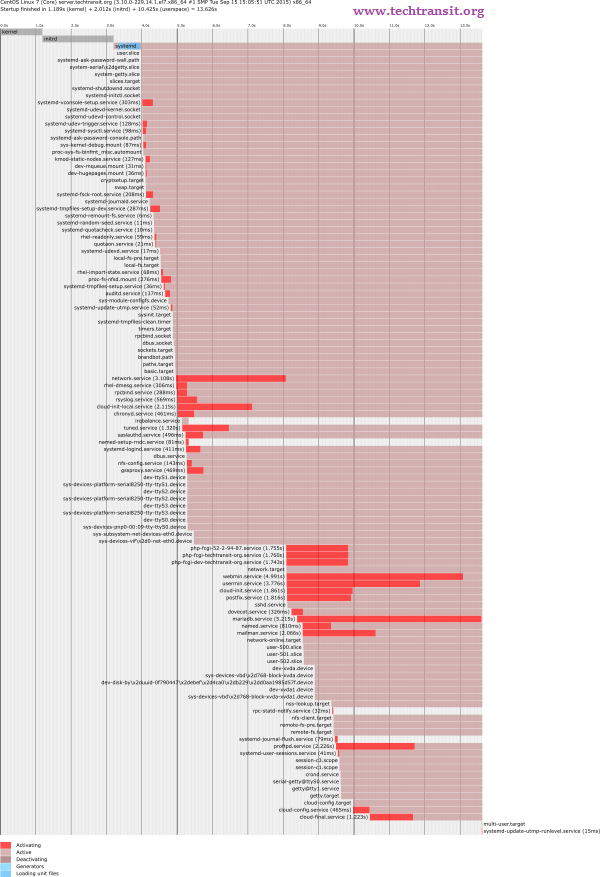

I’m Sachin Gupta — a freelance IT support specialist and founder of Tech Transit. I’m certified in Linux, Ansible, OpenShift (Red Hat), cPanel, and ITIL, with over 15 years of hands-on experience. I create beginner-friendly Linux tutorials, help with Ansible automation, and offer IT support on platforms like Upwork, Freelancer, and PeoplePerHour. Follow Tech Transit for practical tips, hosting guides, and real-world Linux expertise!