Last Updated on 4 months ago by Sachin G
Webmin is a web-based system configuration tool for system administrators that makes it less difficult for administrators to deal with their Linux-based operating system. It provides a Linux server management web interface. In this guide, you’ll learn how to install Webmin shell script on Linux server on CentOS, AlmaLinux, Rocky, and Oracle Linux servers — step by step. This method is faster than manual installation and works across multiple Linux distributions.
Webmin modules give a space just perspective of information, permitting the domain virtual server account holder to perform more exciting operations from inside of the UI. It just handles normal system setup and tasks. After setup, you can configure Webmin SSL, set Webmin DNS server setup, and install an SSL certificate on the server as well as the domain.
Why Use a Shell Script for Installing Webmin?
A shell script automates the entire installation process, ensuring consistency and saving time. Whether you’re setting up CentOS Webmin, AlmaLinux Webmin, Rocky Linux Webmin, or Oracle Linux Webmin, the process is almost identical — but doing it manually can be error-prone.
Once i spent an hour debugging why Webmin wouldn’t start — only to realize a missed dependency. A simple Webmin official installation script would have prevented the issue.
Prerequisites
Before starting, make sure you have:
- A fresh Linux server (CentOS, AlmaLinux, Rocky, or Oracle Linux)
- SSH terminal access
- Root privileges
- Internet connection to download packages
Step-by-Step: Install Webmin Shell Script on Linux Server
Step 1: Update Your Linux Server
Keeping your server updated ensures compatibility and security.
sudo dnf update -yStep 2: Download and Install Webmin Using the Shell Script
The easiest way to install Webmin is by using a shell script. First, download and execute the script. It will fetch the Webmin repository key and set up the Yum repository. This script works with both Debian and RPM-based Linux distributions, such as Red Hat and CentOS, Alma Linux, etc.
Webmin provides an official installation script that works on most RPM-based distributions.
curl -o setup-repos.sh https://raw.githubusercontent.com/webmin/webmin/master/setup-repos.sh sh setup-repos.sh Output will be like below. This will download Webmin GPG Key, configure the yum repository, and share at the end install command according to your operating system distribution.
Setup repository? (y/N) y
Downloading Webmin key ..
.. done
Installing Webmin key ..
.. done
Setting up Webmin repository ..
.. done
Cleaning repository metadata ..
.. done
Downloading repository metadata ..
.. done
Webmin package can now be installed using dnf install webmin command.
Step 3: Install Webmin through the dnf utility
Now RPM-based distribution uses dnf, which is yum updated version command and script, also recommends using the dnf command to install. Run the command below further.
dnf install webmin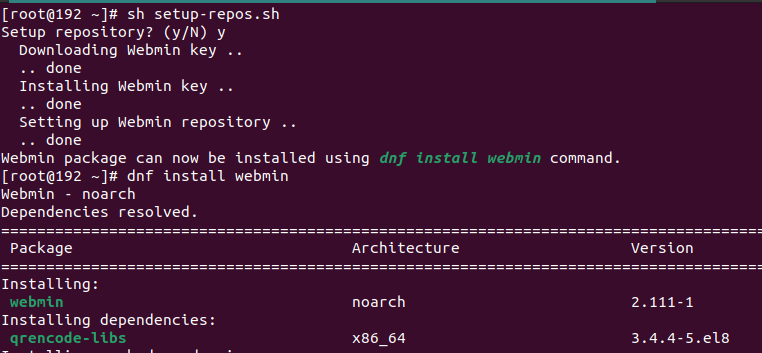
Step 4: Start and Enable Webmin Service
Ensure Webmin runs at boot and is accessible.
sudo systemctl enable webmin
sudo systemctl start webminStep 5: Access Webmin Web Interface
Now the installation has been done and after installation suggests how we can access the server through the URL Now access URL credentials are rooted with the server root password.By default, Webmin runs on port 10000.Open your browser and visit:
https://Your-server-ip:10000/Tip: For a secure Webmin installation, configure a firewall and SSL before exposing it to the internet.

Common Challenges and Lessons Learned
- Firewall blocking access: Always allow port 10000 in your firewall rules.
- SSL warnings: Self-signed certificates are normal initially; replace with Let’s Encrypt for production.
- Package conflicts: On older CentOS versions, ensure all dependencies are installed first.
FAQs
A: Webmin is a web-based control panel that simplifies Linux server administration, allowing you to manage services, users, packages, and more without the command line.
A: Yes — but only if you configure it properly. Use strong passwords, enable SSL, and restrict access to trusted IP addresses.
A: No, this shell script is optimized for RPM-based systems like CentOS, AlmaLinux, Rocky, and Oracle Linux.
A: sudo dnf remove webmin -y
Learn Smarter. Level Up Faster →
Want to master Linux, DevOps, Ansible, or Cloud workflows the smart way? I’ve curated a list of top-rated, real-world Udemy courses — based on student reviews and practical feedback.
Visit the Recommended Courses page to explore and enroll in courses trusted by the community.
See Curated Courses →
I’m Sachin Gupta — a freelance IT support specialist and founder of techtransit.org. I’m certified in Linux, Ansible, OpenShift (Red Hat), cPanel, and ITIL, with over 15 years of hands-on experience. I create beginner-friendly Linux tutorials, help with Ansible automation, and offer IT support on platforms like Upwork, Freelancer, and PeoplePerHour. Follow Tech Transit for practical tips, hosting guides, and real-world Linux expertise!
