Last Updated on 2 days by Sachin G
This tutorial explains how to install PHP 7 on CentOS or RHEL using the Remi repository. It highlights the benefits of PHP 7, including better speed and features like scalar type declarations and 64-bit support, then walks through adding the Remi repo, searching packages, installing PHP 7.4, and verifying the version.
Features of PHP 7
Here are some features of PHP 7 , which makes php 7 is different from older version .
- PHP 7 is twice faster than PHP 5.6 Version.
- Return and Scaler Type Declarations
- Anonymous function support
- 64-bit support
- Fatal errors are now change as Exceptions
- Removal of old and unsupported SAPIs and extensions
- The null coalesce operator (??)
STEP 1: Configure Remi Repository
For Configure REMI Repository on your Server operating system , you can follow in below link for installation of remi repo.
Install Remi Repository on CentOs or Red Hat / Fedora
After installation of this repositories on your server then we will go through on our next steps to install php 7 Version and its module installation , if needed.
STEP 2 : Search PHP Packages
PHP 7 available in remi package list , you can check through below command .
# yum list php7* OR # yum search php7*
STEP 3 : Install latest php package
Find the latest php package and install it on the system. you can filter other php related software and install it according to your need.
# yum install php74 -y
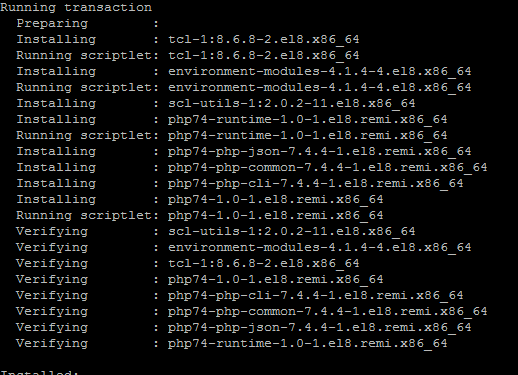
STEP 4 : Verify PHP Version
[root@server1]# php74 -v PHP 7.4.4 (cli) (built: Mar 17 2020 10:40:21) ( NTS ) Copyright (c) The PHP Group Zend Engine v3.4.0, Copyright (c) Zend Technologies

I’m Sachin Gupta — a freelance IT support specialist and founder of Tech Transit. I’m certified in Linux, Ansible, OpenShift (Red Hat), cPanel, and ITIL, with over 15 years of hands-on experience. I create beginner-friendly Linux tutorials, help with Ansible automation, and offer IT support on platforms like Upwork, Freelancer, and PeoplePerHour. Follow Tech Transit for practical tips, hosting guides, and real-world Linux expertise!
