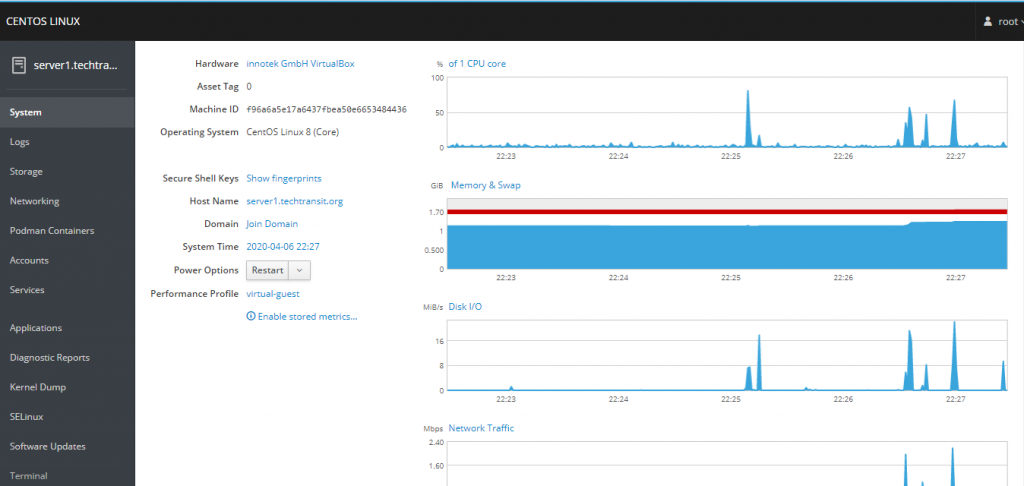The cockpit is a web console, interactive management utility that can be able to manage local as well as remote server administration. It offers system statistics of the current time, we can troubleshoot all tasks, which we were doing manually like Configuring SELinux, running commands from the terminal session, tuning system performance, etc.
This utility use a management tool . We can manage system services, virtual machine , containers , storage devices and user management.
Supported Operating System :
(1) Fedora (2) CoreOS (3) Red Hat ( RHEL ) (4) Atomic (5) CentOs (6) Debian (7) ubuntu (8) Clear Linux (9) ArchLinux
Steps to Install cockpit utility
CentOs having own repository for package installation , so we will use default provided repository for this utility to install.
Here we are going to search utility in the repository. This search command also showing utility other module and plugins, you can add more plugin or module , as you want to manage.
yum search cockpit
Below are command to install utility , Cockpit is already installed on the latest CentOs , but it is not active and Enabled for the boot time .
yum install cockpit -y
Use below command to start and enable the service.
systemctl enable cockpit.socket systemctl start cockpit
Add the service of cockpit to open web console from outside our network.
firewall-cmd --permanent --zone=public --add-service=cockpit firewall-cmd --reload
Now you can open the web console of utility through browser , Use your the machine IP or hostname to access the web console.
https://host_or_ip:9090
Accept the self-signed certificate by adding it as an exception.
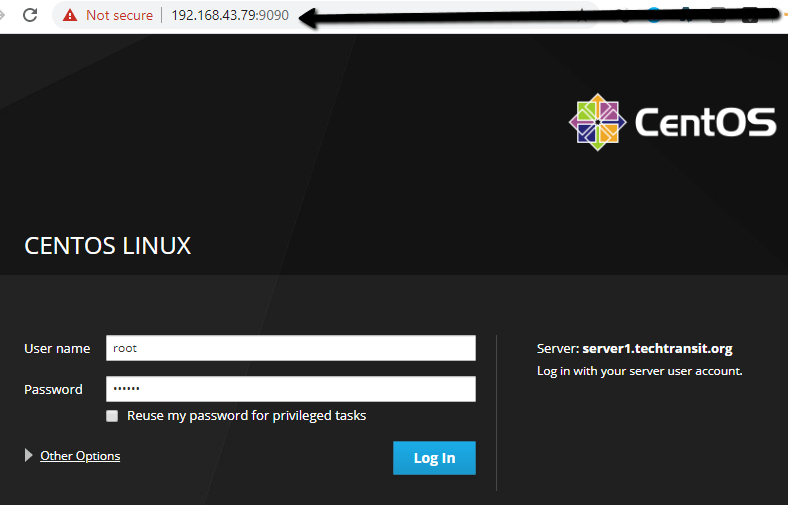
BASIC ADMINISTRATION TASK
We can do basic server administration task like reboot , shutdown , log, network configuration , performance and monitoring and hardware information etc through web console.